Booking Channel
Users must perform the following configurations in Agilysys Stay for the rate plans to be displayed on the website for web reservations. All rate plans supported by the Booking Channel are defined in the Channel Management section of Agilysys Stay:
Navigate to Reports à Interface Logs à Booking Channels. The Booking Channels tab appears.
Click on Add A Channel.
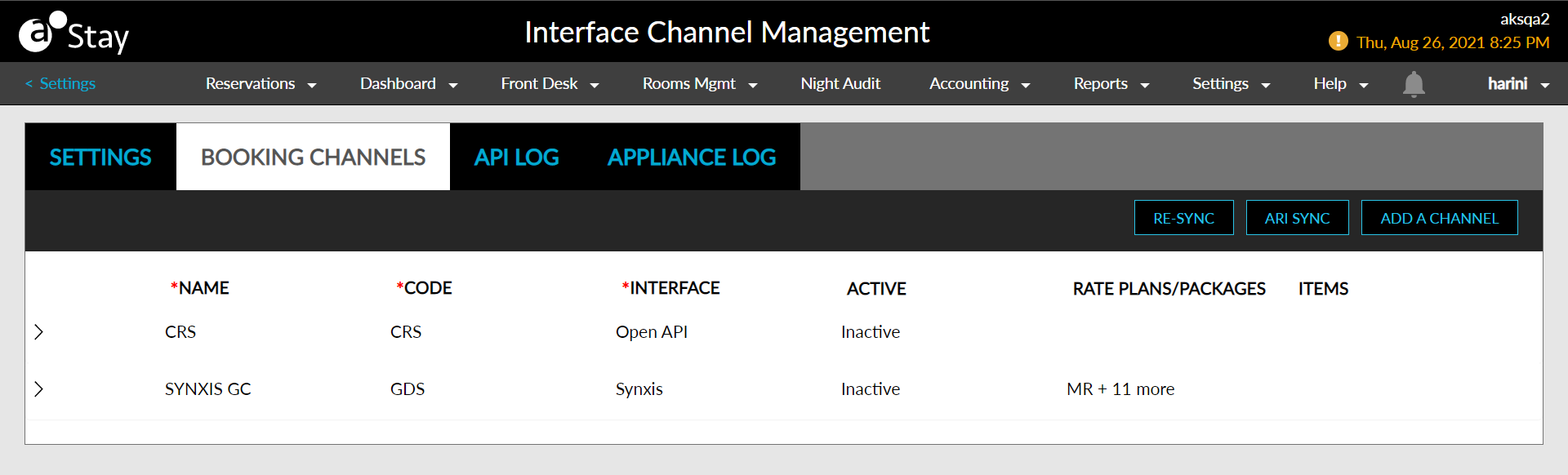
Complete the settings for the booking channel.
Click Save. The booking channel is now successfully added to Agilysys Stay.